Here is how you can do it online. First, go to Scholastic.com and click on the book club order link. Don't forget to keep the class code handy; you will need it! Our classroom code is GQX2Q
Once you are logged-in, you'll see a screen like this:
(I created this picture when I taught third grade. Disregard where I typed that your child is not in kindergarten--we know that's not true!)
Follow the screen directions to check out. Your child's order will be sent to me at school. I will then send your order home with your child. If you happen to order books as a gift and you do not want your child to see the order, please contact me through email when you do order and we'll work out a way to get you the books without your child knowing.
There are benefits to ordering online:
*if the book order papers became lost, you can see everything online
*you can use a credit card
*we earn free books for our classroom library for every online order
Please email me and let me know if you need additional help in ordering online. Remember, this is optional. Happy reading!
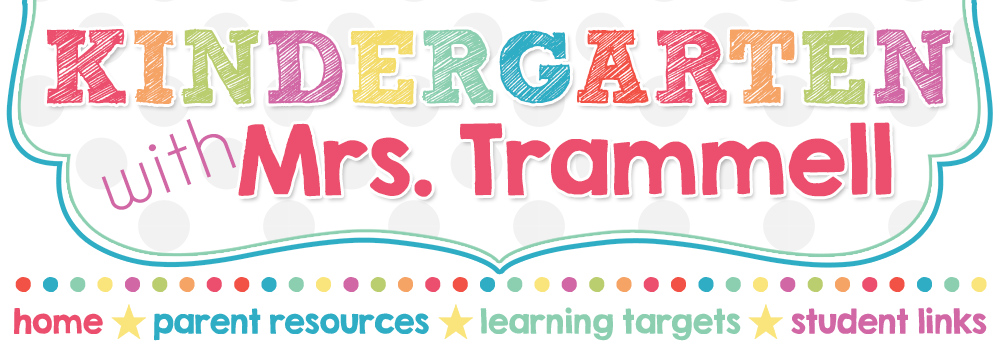






No comments:
Post a Comment